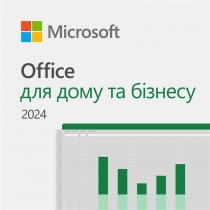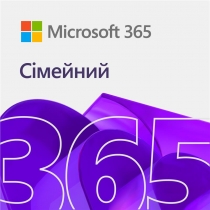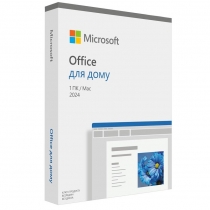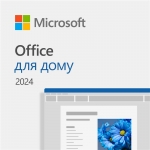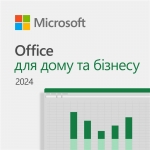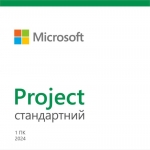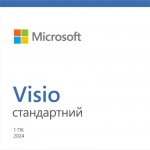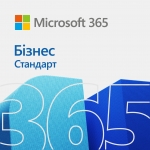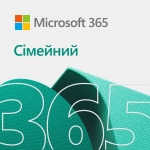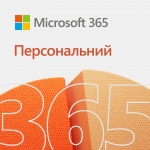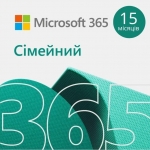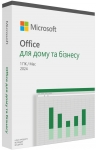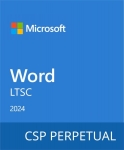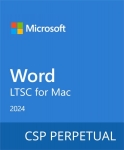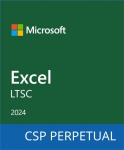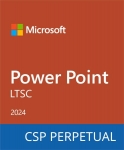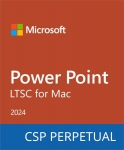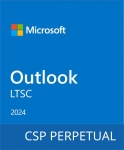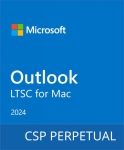Eng
Eng
- Home Appliances, Tools and Household Goods
- Consumer Goods & Electronics
- Products & Solutions for Enterprises
- Toys & Goods for Kids
- All vendors
- Home Appliances, Tools and Household Goods
- Consumer Goods & Electronics
- Products & Solutions for Enterprises
- Toys & Goods for Kids
- Cookware
- Food storage containers
- Containers for spices and liquids
- Drinkware
- Bottles for water
- Bakeware
- Tableware for table setting
- Table mats
- Table setting accessories
- Vases
- Knives
- Trays
- Cooking utensils
- Peelers, non-standard knives and manual hammers
- Spoons, spatulas
- Potato mashers
- Sieves and colanders
- Kitchen scissors
- Skimmers
- Graters and manual food processors
- Mixing bowls and containers, measuring accessories
- Sets of kitchen accessories
- Ladles
- Cutlery
- Hoes, cultivators
- Blowers
- Lawn mowers
- Garden shredders
- Cultivators and motoblocks
- High-pressure cleaners
- Chain saws
- Irrigation accessories
- Pumps
- Shears for garden
- Sprayers
- Shovels
- Garden tools
- Garden furniture
- Garden fencing
- Trolleys for garden construction
- Tenty i zavisy
- Goods for picnic
- Accessories and consumables for gardening equipment
- Consumables for gardening equipment
- Wood splitters
- Seeders, spreaders
- Handles of garden tools
- Hand saws for gardening
- Accessories for garden equipment
- Pneumatic tools
- Pneumatic tool
- Power Tools
- Power Tool Accessories
- Engravers
- Railsaws
- Expendable materials for tools
- Construction mixer tips
- Woodwork and metalwork tools
- Drilling machines
- Circular machines
- Construction equipment and special equipment
- Generator accessories
- Tightening belts
- Hand tools
- Pipe cutters
- Tools for finishing works
- Individual protection means
- Instruments and accessories for measuring
- Construction tripods
- Measuring equipment
- UPS and accessories
- Sources of uninterruptible power supply
- Gaming products
- Gaming PCs and hardware
- Processors for gaming
- Game consoles and accessories
- Virtual reality glasses
- Gaming peripherals and accessories
- Glasses for computer
- Games
- Game collectible figurines and accessories
- Merchandise, gaming attributes
- Computer peripherals
- Accessories for mice
- Computer components
- Media tablets
- Monitors
- Drives and Flash-memory
- Laptops & Accessories
- PC and All-in-One PC
- Software
- Accessories and options for computer and office electronics
- Cleaners
- 2E Custom PC
- Computer tables
- Travel goods
- Tourist axes, machetes
- Cooler bags, thermoboxes
- Gas cylinders and accessories
- Road organizers
- Haberdashery
- Purses & Wallets
- Umbrellas
- Tactical gear and equipment
- Radio equipment and navigation
- Tactical watches
- Accessories for tactical drones
- Tactical equipment
- Military gloves
- Plate carriers
- Elements for plate carriers
- Tactical vests
- Tactical flask
- Body armor and Bulletproof vests
- Armored clothing
- Ballistic plates and SBP
- Helmets
- Helmet accessories
- Personal heating equipment
- Chemical heating
- Electric heating
- Hearing protection
- Active Shooting Headphones and Headsets
- Navushnyky ta harnitury striletski pasyvni
- Tactical eye protection
- Tactical goggless
- Backpacks, bags, duffle-bags
- Tactical backpacks
- Backpacks, bags, duffle-bags
- Sling bags
- Camping equipment
- Karrimat and mattresses
- Tactical clothing and footwear
- Raincoats
- Tactical shovels
- Chemical light
- Bicycle accessories
- CCTV Cameras
- Smart switches and buttons
- Smart Sensors
- Smart controllers, gateways, panels
- Smart sockets, relays and motors
- Smart drives, thermostats, control panels
- Smart sirens
- Search engines
- Heating systems
- Towel warmers
- Radiators
- Pipe fittings
- Accessories for radiators and heated towel rails
- Accessories and components for hot water heating
- Circulation pumps
- Underfloor heating hydronic
- Underfloor heating
- Underfloor heating pipes
- Intercom systems
- Thermoregulators
- Sewer pipes and fittings
- Accessories and mounts for alarm systems
- Accessories for temperature controllers
- Accessories for thermotechnics
- Control automation for thermotechnics
- Quick installation systems
- Network filters
- Light source, Lights
- Accessories for lamps
- Chandeliers, lamps, sconces, floor lamps
- Electric light bulbs
- Light fixtures
- Fixtures external
- Indoor (interior) light fixtures
- Fitting and light accessories
- Electrical-installation equipment
- Sockets and switches
- Electrical switchboards
- Contactors
- Terminals
- Automatic switches
- Circuit breakers
- Voltage Limiters
- Relays and alarms
- Tires
- Modular and change-over switches
- Kits and accessories for smart lighting
- Clockwork toys
- Toys-keychains
- Toys
- Bath toys
- Toys for sand
- Playing Kits
- Toy transport
- Toy weapons
- Game Figures and Accessories
- Construction sets
- Dolls
- Puppet show
- Doll accessories
- Baby mobiles
- Stuffed Toys
- Board games
- Puzzles
- Вeanbag
- Radio-controlled cars
- Learning toys
- Creativity
- Goods for holidays
- Music and storage boxes
- Painting products
- Jewelry and appliques creating
- Keyboard musical instruments
- String musical instruments
- Wind musical instruments
- Percussion musical instruments
- Other musical instruments
Upgrade Your Office with the New Office 2024

Technologies are evolving at an incredibly fast pace, changing the way we work and communicate. Microsoft Office 2024 keeps pace with the times and will help you deliver a new level of productivity and integration today. With enhanced features, modern design, and innovative solutions for working with documents, spreadsheets, and presentations, the new Office will help you easily adapt to today’s challenges in the office or remotely. Office 2024 is designed for efficient and comfortable work in any environment.
The new version of Office 2024 will help you increase productivity and comfort with significant updates to Word, Excel, PowerPoint, Access, and other applications, making them even more powerful and user-friendly. With enhanced collaboration tools, a more intuitive interface, and expanded support for mobile devices, Office 2024 sets a new standard for productivity for business and personal use. Thanks to these changes, users will be able to work more productively and comfortably on both Windows 11 and Windows 10.
One of the most notable innovations is the new default theme, developed based on user feedback. The new interface looks more natural and provides a consistent experience across Office applications, making the interface intuitive and easy to use across devices.
Microsoft has also added new accessibility features to help make documents, spreadsheets, and presentations more accessible to all users, which is especially important for people with disabilities. Additionally, users can now easily insert images from mobile devices directly into Word, Excel, or PowerPoint files, making content creation much easier.
Excel has received a series of new tools that make working with spreadsheets and data even more convenient and efficient. Among them:
- Dynamic charts with dynamic arrays that automatically update according to changes in the data sets. This allows you to visualize variable length data without the need for constant manual updates.
- Excel now offers 14 new text and array management functions that make it easier to work with text data. These features allow you to easily split and join strings, resize arrays, and work with them more efficiently.
Access has also received significant improvements, including the ability to connect to Dataverse through the Power Platform, which opens up new opportunities for integration with Microsoft Teams.
Word now has an automatic session recovery feature. If the program closes unexpectedly, Word will automatically open all documents that were open at the time of closure, allowing you to resume work without loss.
PowerPoint has received significant improvements that make working with presentations more convenient. One of the key new features is the «cameo» function, which allows you to insert a live camera feed directly onto a slide, giving you the ability to combine your video with presentation content and add effects, styles, and transitions to it.
Another significant innovation is the ability to create videos directly in the recording studio. Now you can record presentations with voiceovers, handwritten notes, and video participation, and export them as video files for later playback.
For those who use video in their presentations, Microsoft has also added the ability to add closed captions, making videos more accessible to audiences with hearing impairments or those who speak other languages.
Outlook 2024 has an improved search that allows you to find messages, attachments, contacts, and calendar events faster. The new search engine helps users get the most relevant results even faster and more accurately. Outlook also offers additional features for creating and managing meetings. Users can now automatically shorten meeting times based on the length of the meeting, which helps to avoid time overlaps and optimize meeting schedules.
Read more New Features of Office 2024 and Office LTSC 2024 – Support from Microsoft